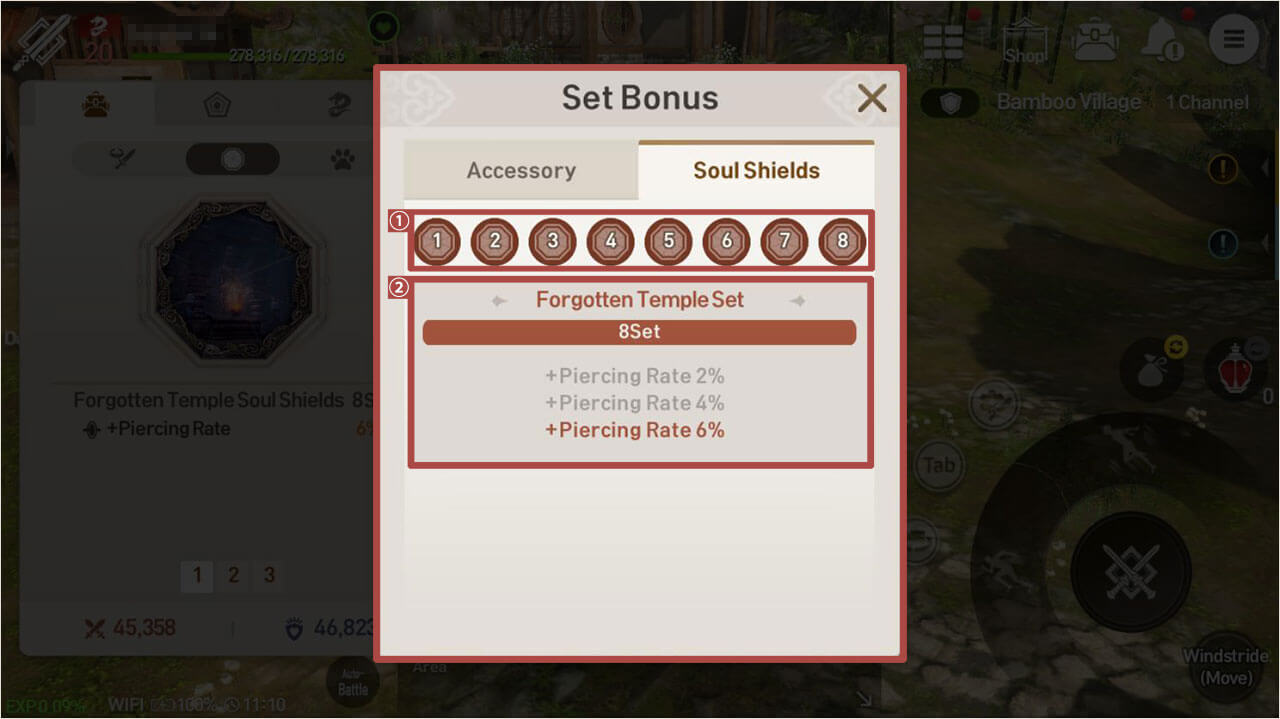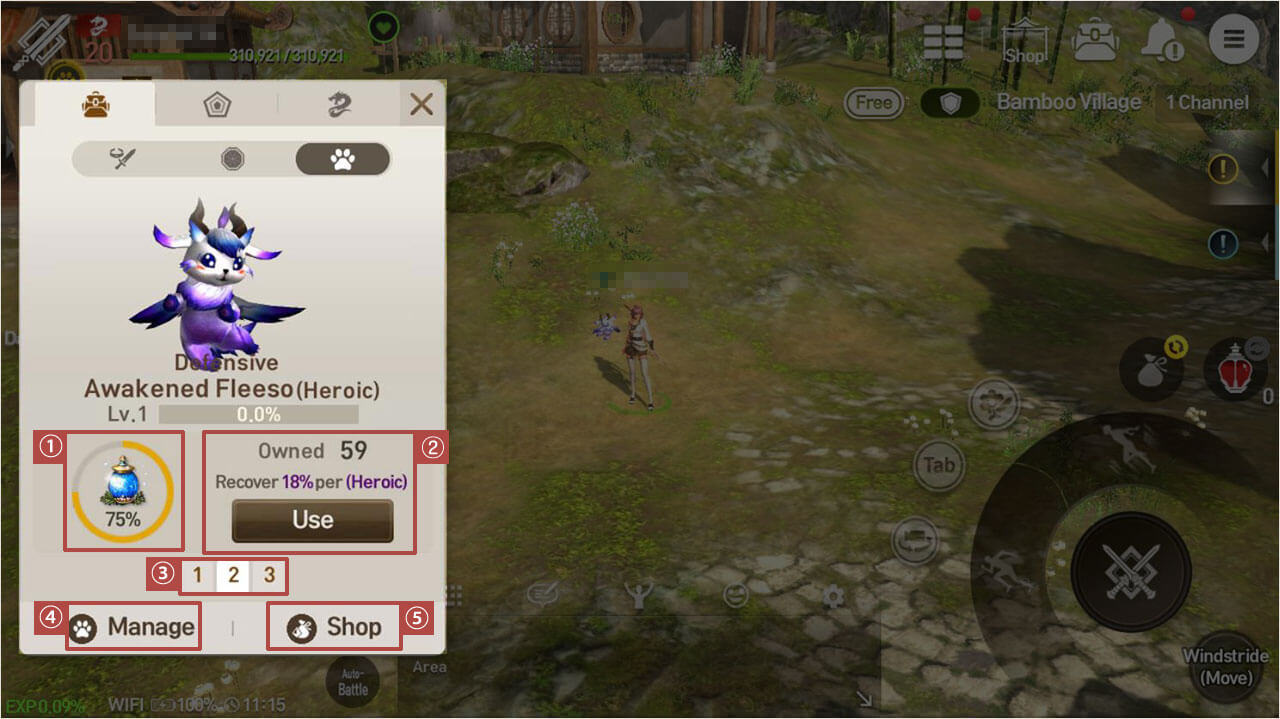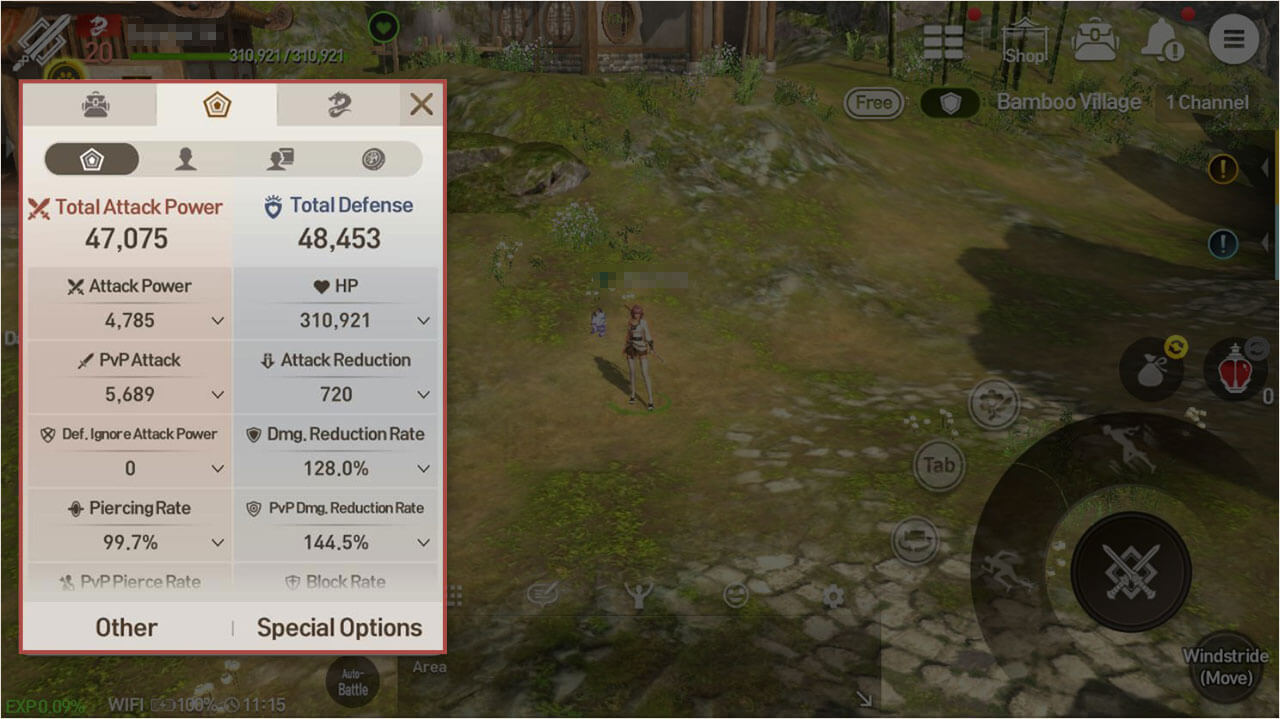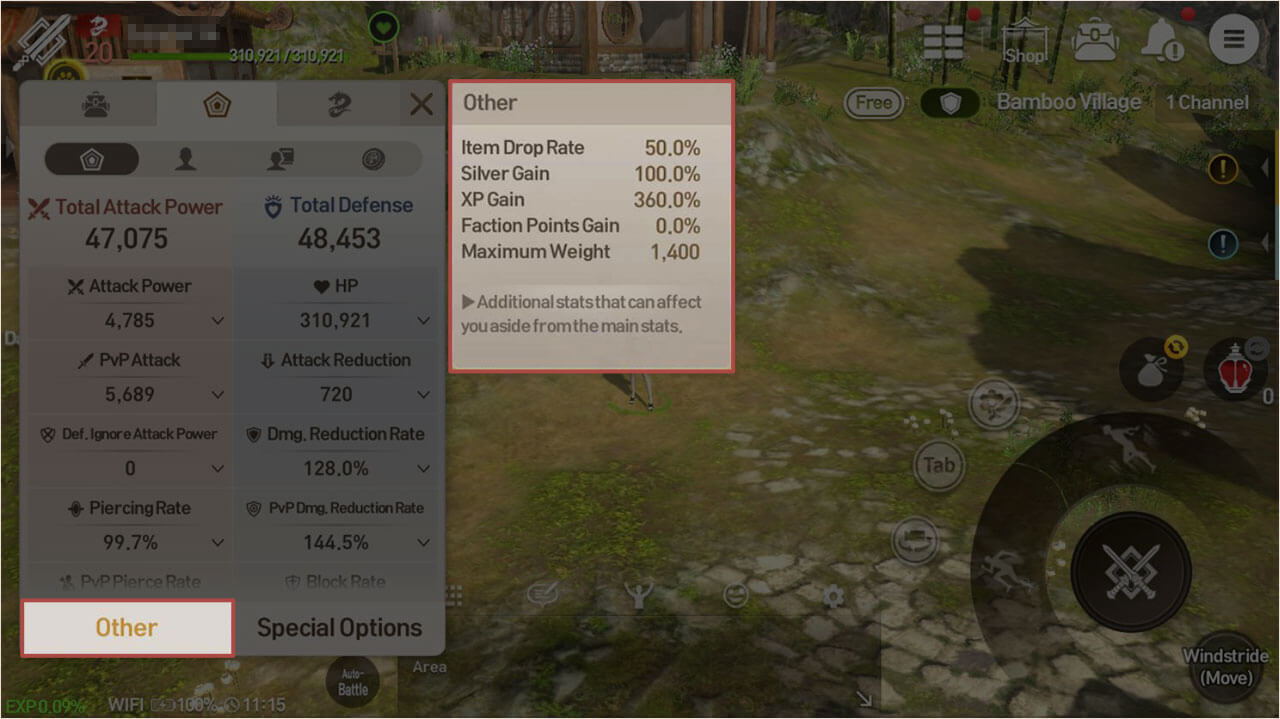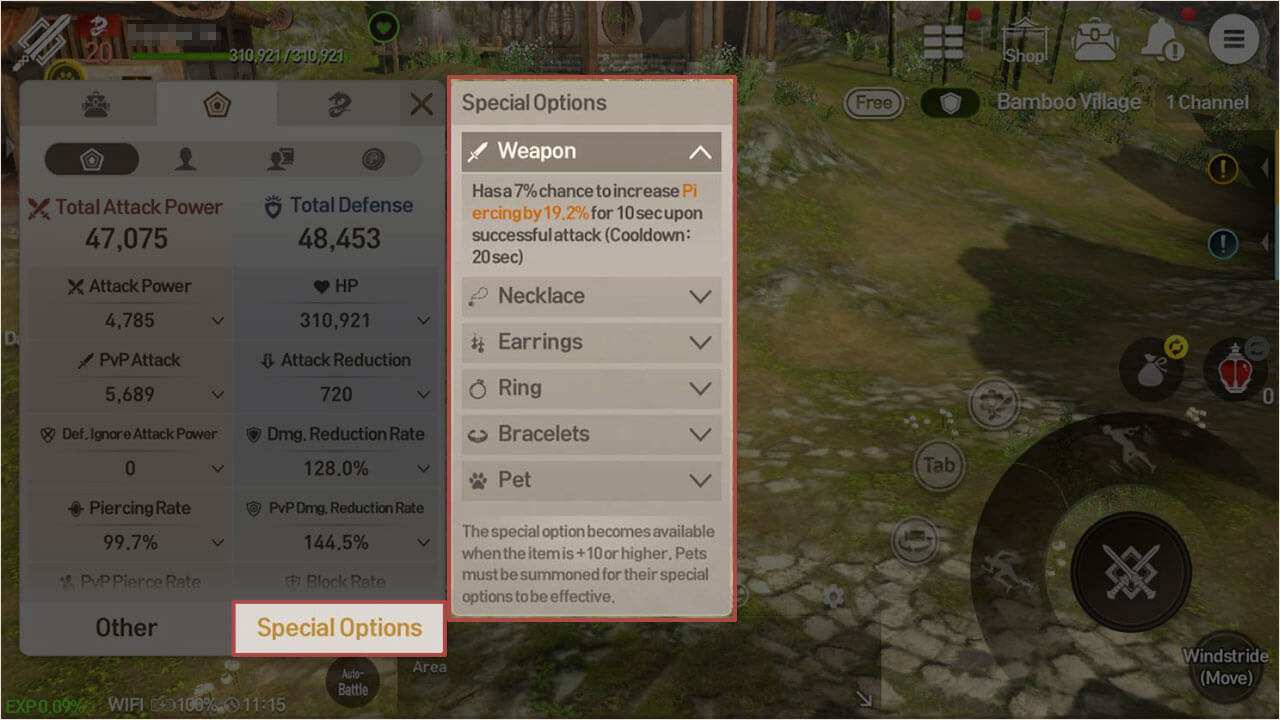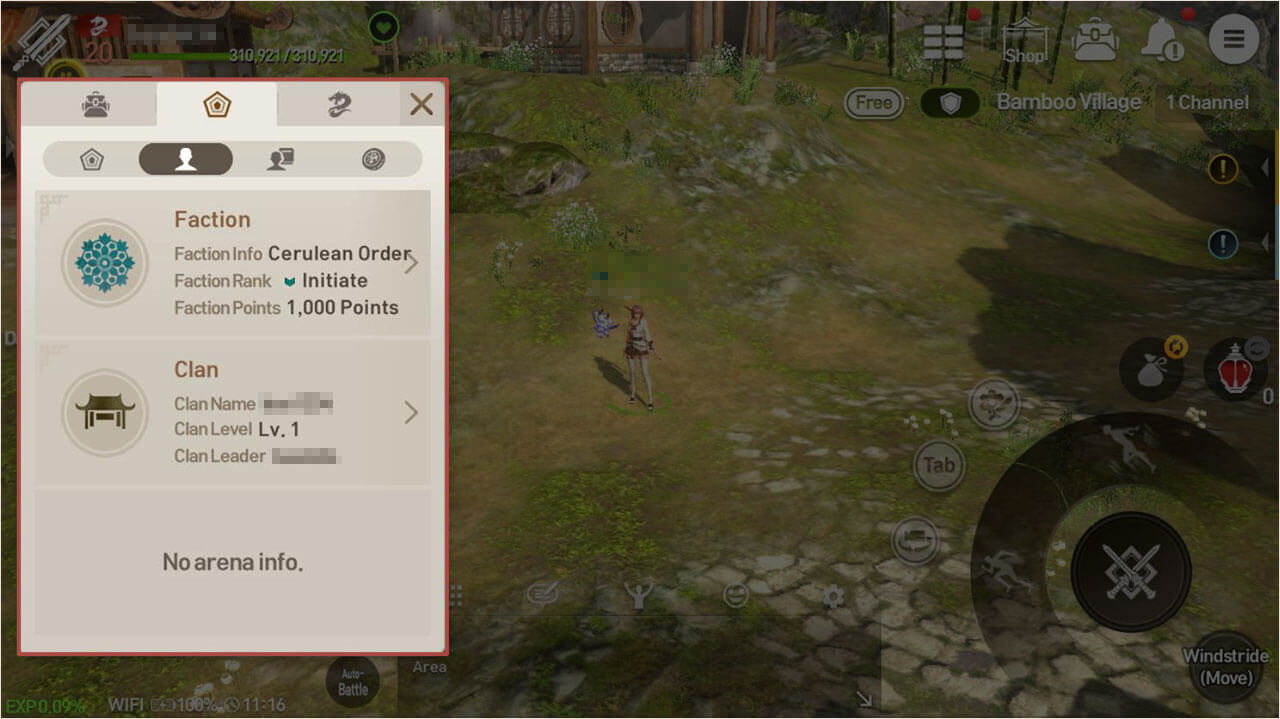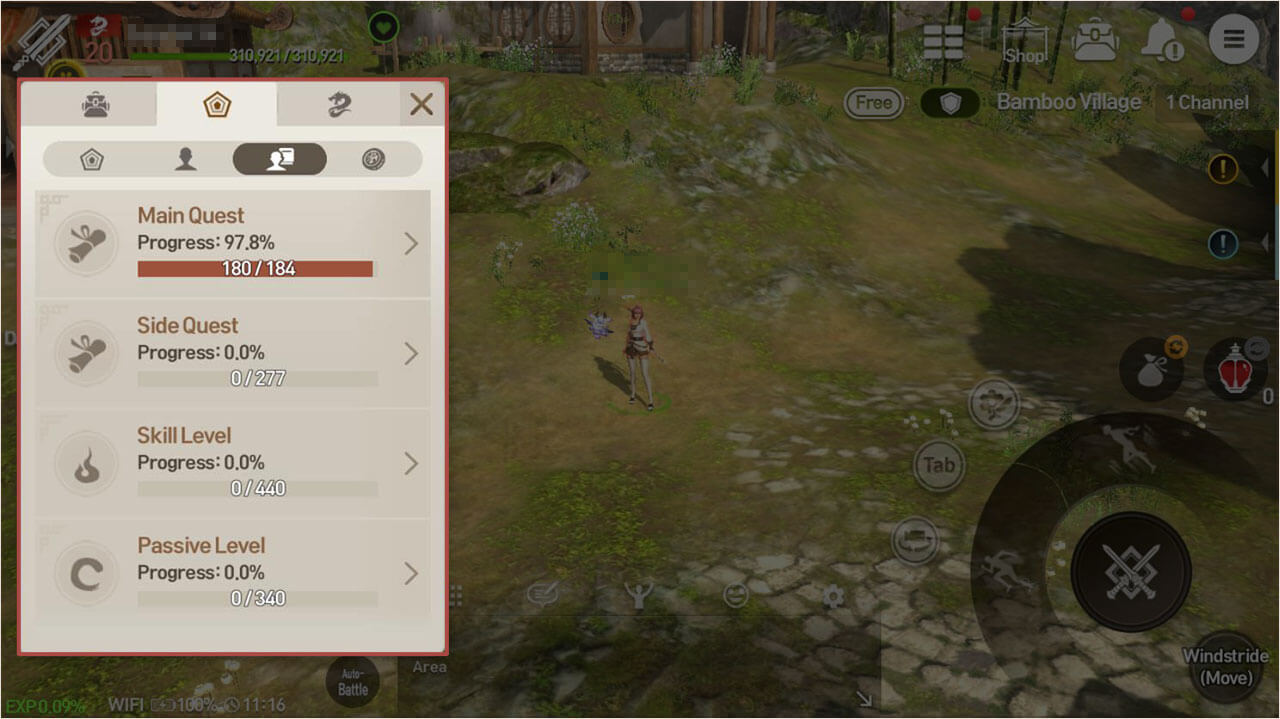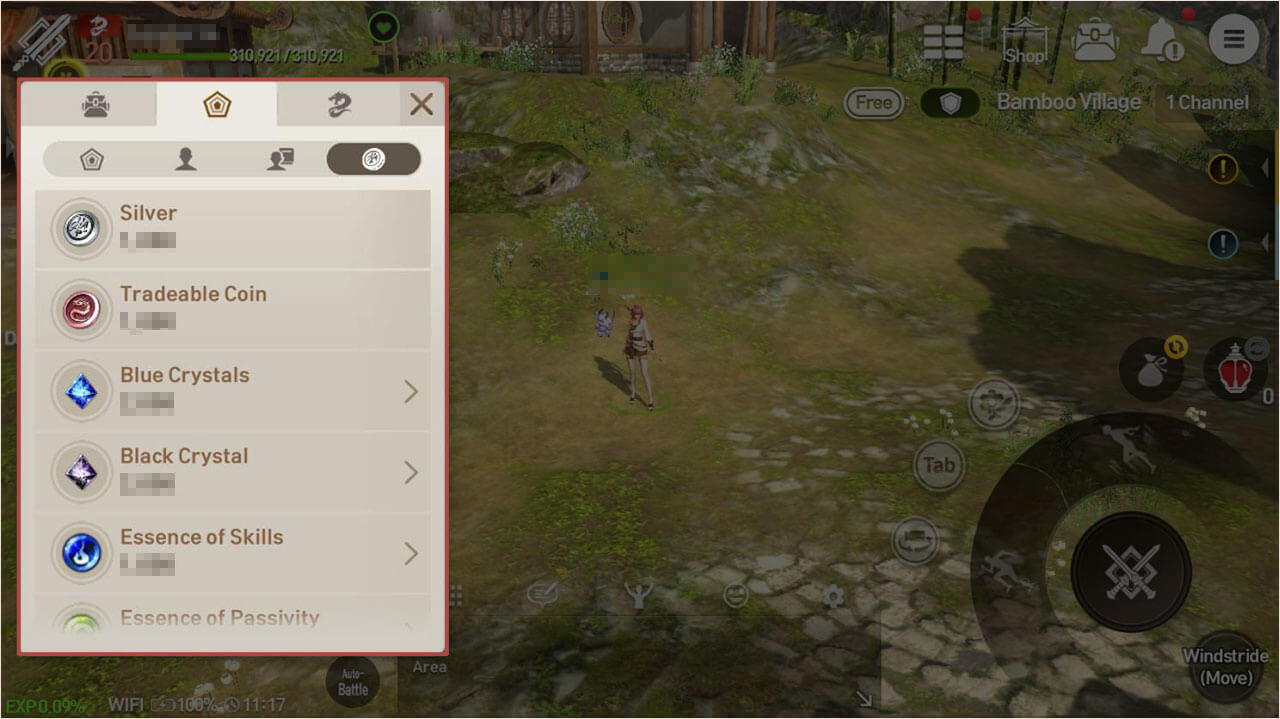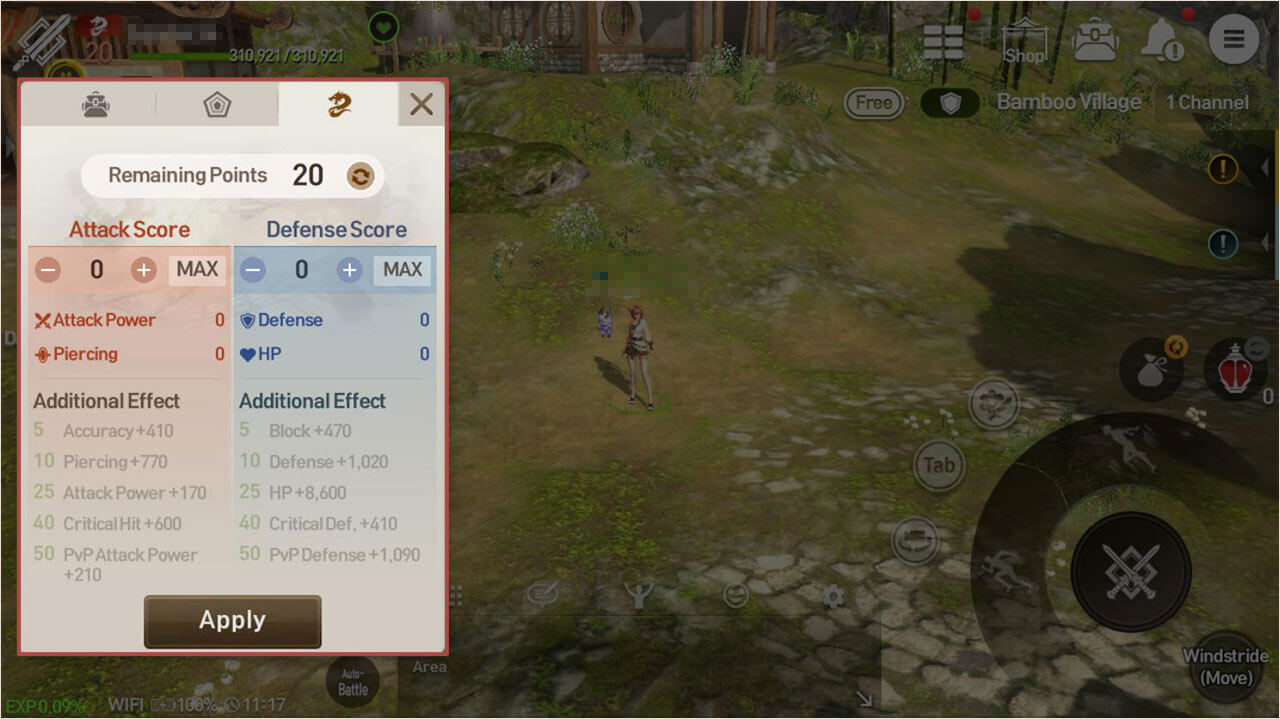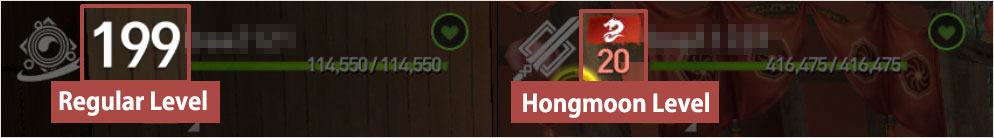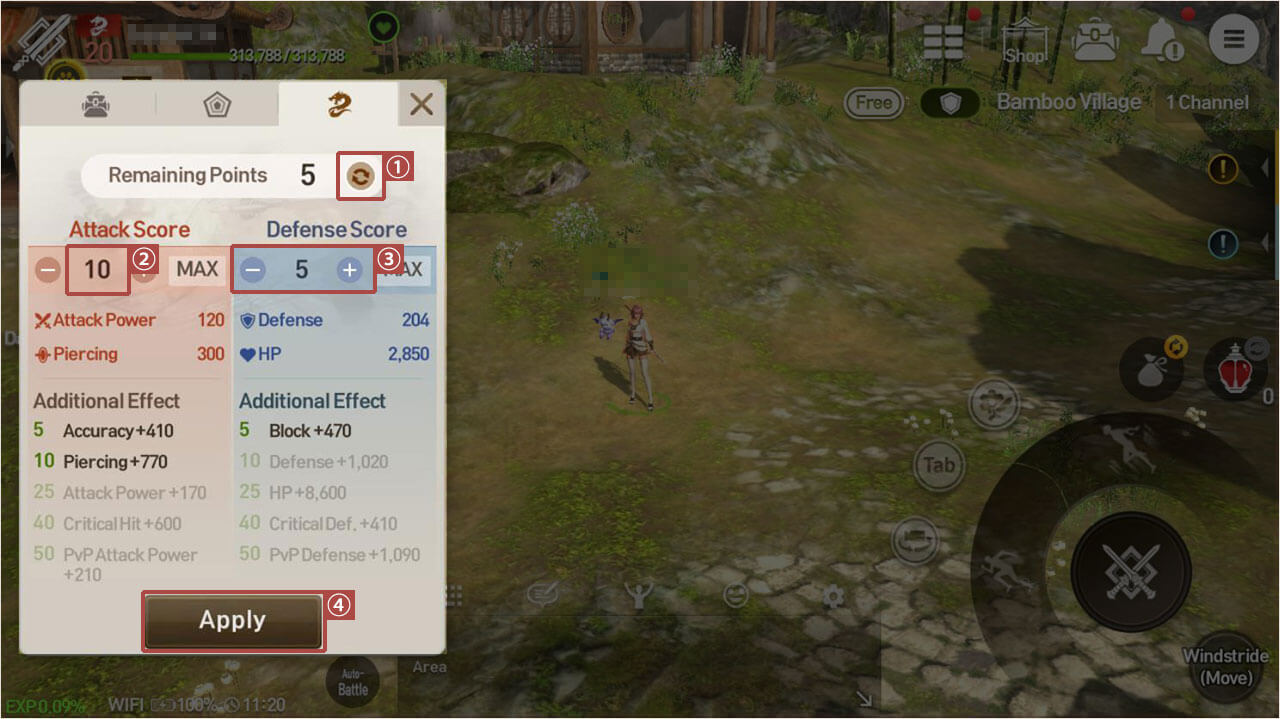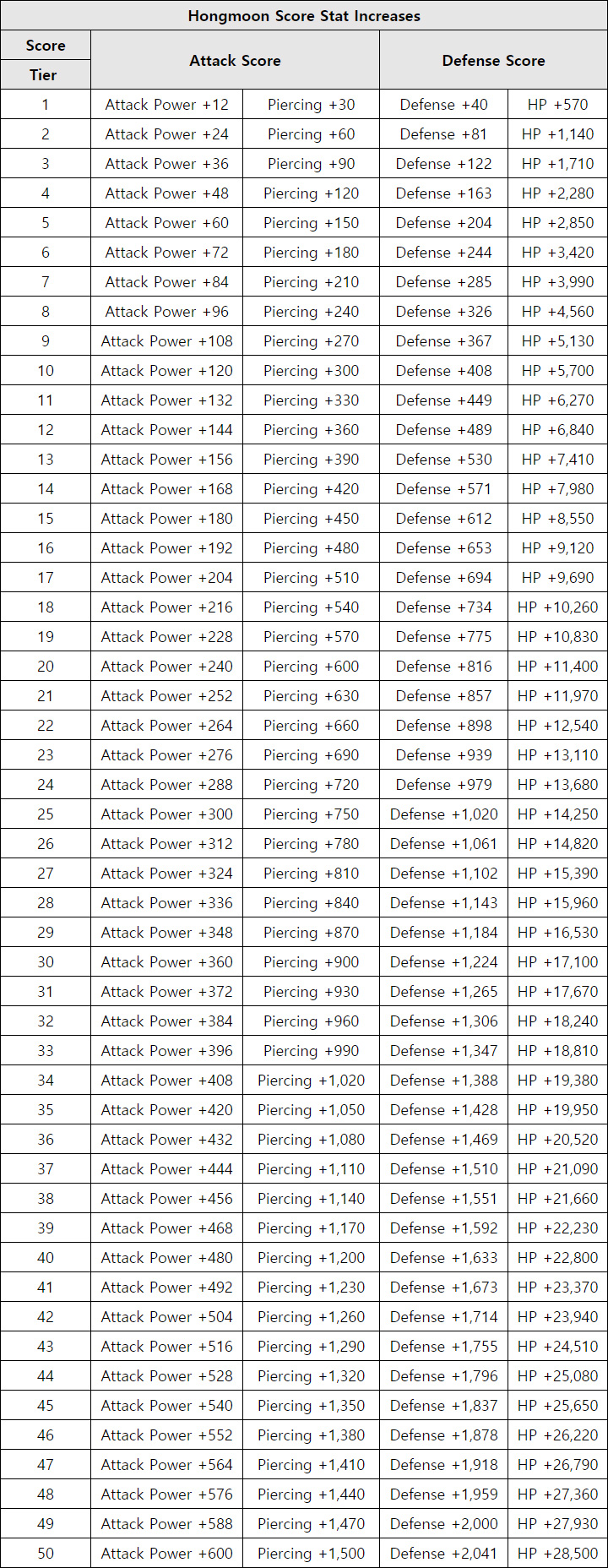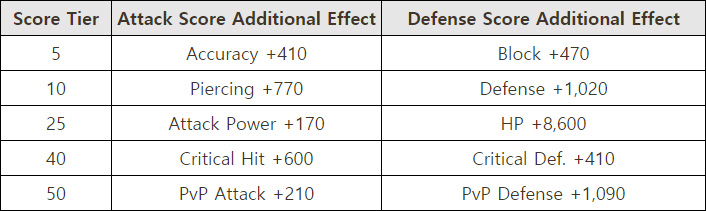Detailed information on level and stats in mobile MMORPG Blade & Soul Revolution can be checked here.
Character Info
Character Info is a menu that displays detailed information about your character.

1. Your character’s class icon will be displayed here.
2. Character Level will be displayed here. An additional Hongmoon icon will be displayed for Hongmoon Levels.
3. Character Name will be displayed here.
4. Character Stamina will be displayed here.
5. Your character’s current HP will be displayed here.
Viewing the Character Info Window: Tap the Class icon or go to [Menu] → [Character] → [My Info].
Menu Tabs
Viewing Equipment
Equipment
View equipment in-use from this tab.
There’s a total of three equipment slots. Tap the slot number to change between different sets.
1. This icon will take you directly to the Wardrobe, where it will display owned outfits.
2. Set Bonuses for currently equipped items will be displayed here.
3. Tapping the numbers will switch the equipment preset slots.
Soul Shields
View currently equipped Soul Shields from this tab.
Soul Shields also have a total of 3 slots. Tap the slot number to change between different sets.
1. Tap this icon to see currently equipped Soul Shields and applicable Set Bonuses.
2. This area displays the Set Bonus of currently equipped Soul Shields.
3. See which areas have the Set Bonus activated.
4. Check the currently equipped Soul Shield set and its bonus effects here.
Pets
Information on the currently summoned pet can be seen here.
1. The current pet’s Pet Pod Meter will be displayed here.
2. The amount of owned Pet Pods will be displayed here and can be used by tapping Use.
3. Different Pets can be saved to each slot. Quickly toggle between pets by tapping on a different number.
4. Tap the Manage button to be taken to the Manage Pets window. Summon a different pet or remove a currently summoned one.
5. Tapping this button will take you to the Shop, where you can purchase Pets.
Detailed View
Stats
Check the current character’s stats here.
Stats are calculated using the currently equipped items, Soul Shields, and summoned pets. They may change if any of the elements listed above are changed.
Selecting Miscellaneous will show other stats aside from the main ones.
The Special Options button will display special abilities granted by weapons and pets.
Character
View your character’s current training status here.
Information on things like Faction Rank, Clan status, and Arena info that affect character training will be displayed here.
Training Info
Check on the status of content that helps increase your character’s stats through this tab.
Scroll to see the current status of Utility Skills, Achievements, Reputation, the Codex, and more.
Currency
Currently owned Currencies will be displayed here.
Scroll down to see the number of Essences of Skills owned, as well as Soulstones.
Hongmoon Level
Hongmoon Level begins to increase when a character reaches Level 200.
Points will be awarded for every Hongmoon Level.These points can be used for either Attack or Defense Scores to further strengthen your character.
Normal Level and Hongmoon Level
Differences Between Normal Levels and Hongmoon Levels
Normal Level
Characters can get XP to increase this level gauge.
Stats increase as level increases.
Hongmoon Level
Reaching Level 200 will unlock the Hongmoon Level, which starts at Level 1.
Hongmoon level will then level up with each normal level up. Points are awarded based on Hongmoon level.
How to Use Hongmoon Level Points
Tap the + button to add points to either your Attack or Defense Score from the character information pop-up.
Apply these point changes to instantly increase stats. You may also reset previously allocated points to redistribute them.
1. This is the reset button that will instantly reset your allocations.
2. The quantity of currently invested points.
3. Tap the + or – buttons to adjust Hongmoon point values.
4. Tap Apply to save any changes.
Stat Increases based on Hongmoon Level: Stat increases differ based on how many points are allocated into Attack and Defense Scores.
Obtain additional stats by allocating Hongmoon Level points.
How to Obtain XP
XP
1. Defeat monsters or complete quests to gain XP.
2. Summon Pets that increase XP gain or use XP increase buffs while in parties to gain even more XP.
How to Obtain XP
1. You can gain XP by hunting monsters, completing quests, or claiming dungeon rewards.
2. You can also use rest rewards, gained from time spent not logged into the game, to get more XP.

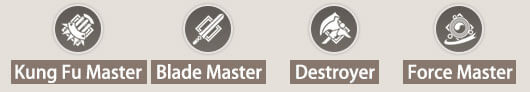
![Tap the Class icon or go to [Menu] → [Character] → [My Info].](https://hthgaming.com/wp-content/uploads/2020/05/blade-soul-revolution-character-info-03.jpg)