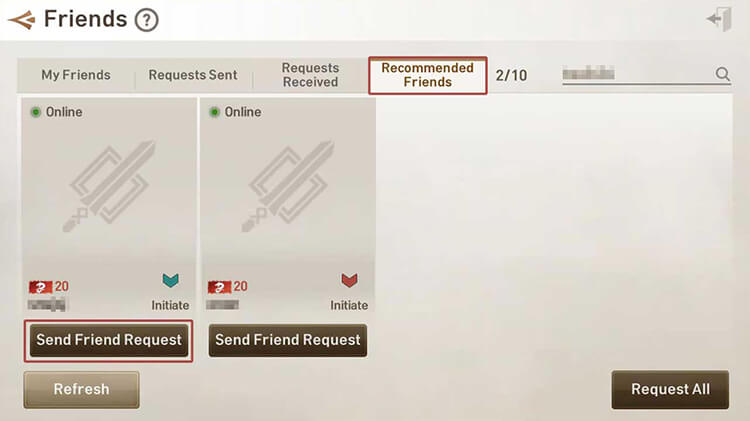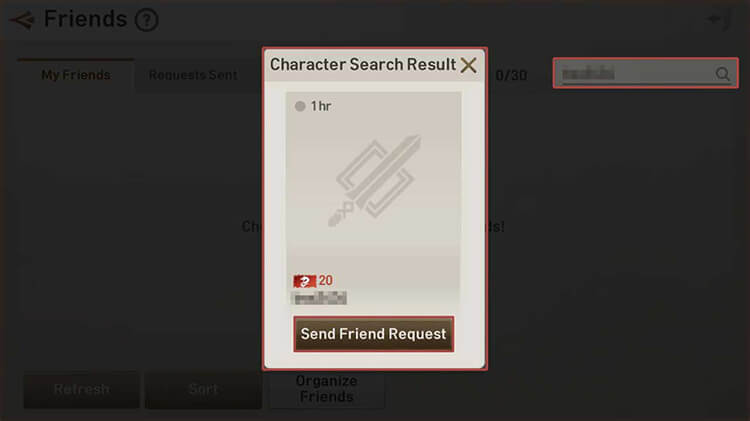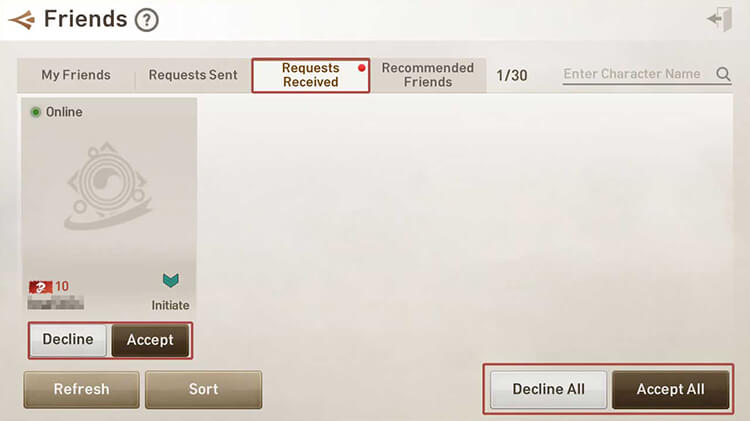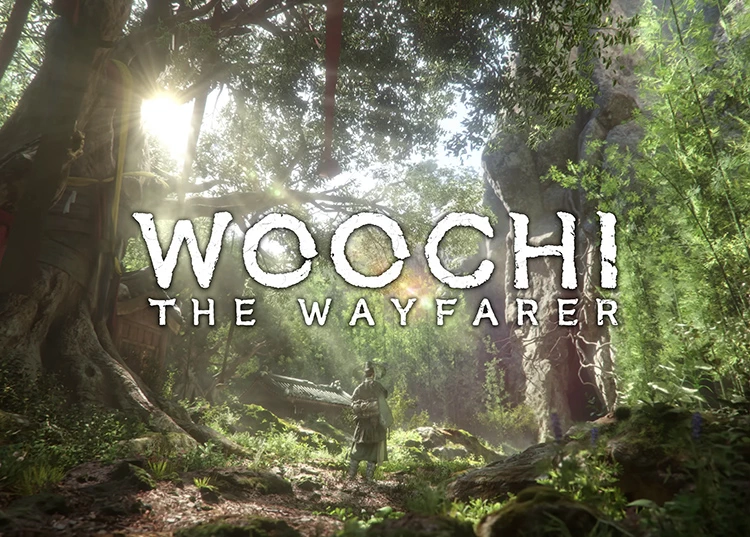Blade & Soul Revolution gets even more enjoyable with friends.
Friends
You can befriend other characters.
View friends’ login statuses, invite them to parties, and even message them through 1:1 chats.
You can even favorite friends to make searching even easier.
Tap the “Manage” button to move to the Friends screen. You can also tap [Menu] from the main screen, then [Character], then [Friends] to pull up the same menu.
![You can also tap [Menu] from the main screen, then [Character], then [Friends] to pull up the same menu](https://hthgaming.com/wp-content/uploads/2020/05/blade-soul-revolution-friends-02.jpg)
Friends Menu
My Friends: Current friends will be listed here. You can favorite friends from the friend status window, and delete or organize them. Friends that haven’t logged in for a specified amount of time will be deleted when you Organize Friends.
Requests Sent: View the history of sent friend requests here. Sent requests can’t be canceled.
Requests Received: View the history of received friend requests here. You may accept or decline received requests.
Recommended Friends: Recommended friends of a similar level range can be seen here. You can select them and send friend requests.
Manage Friends
My Friends
Check the list of your current friends. You can even delete them off the list.
Login Status: Check whether a friend is online or not.
Friend Info: Pulls up a current list of friends. The list will display the characters’ class icons.
Favorites: Tap the star icon to register the friend to your Favorites list. Registration is complete when the star is yellow. Tap the icon again to remove the favorite. The star should turn gray.
Delete Friend: Delete the selected character from your Friends list.
Refresh: Refreshes your Friends list.
Sort: Sorts the Friends list based on sorting method.
Organize Friends: Characters that haven’t logged on in a while are deleted from your Friends list.
Friend Requests
1. Send Friend Requests through the Friends Menu. Tap the Send Friend Request button to send a request to recommended characters, or search for character names to send a request. Tap Request All to send requests to all the characters on the recommended list. Tap Refresh to refresh the list.
2. Select a Character to Send Friend Requests. You can select characters and send them friend requests through the Character menu.
Confirm or Cancel Sent Requests
1. You can check on sent requests through a tab in the Friends menu. Cancel requests or check on the status of a pending request.
2. You can cancel a friend request you’ve sent through the Requests Sent tab.
Cancel Request: The friend request will be canceled.
Refresh: Refresh the list of currently sent and pending friend requests.
Sort: Sort the list of currently sent and pending friend requests based on selected conditions.
Character Search: Check the status of a specific friend request via searching by character name.
Accepting or Declining Requests
Decline or accept requests you’ve received through the Requests Received tab.
Decline: The friend request will be declined.
Accept: The friend request will be accepted.
Refresh: Refresh the list of current friend requests.
Sort: Sort the list of current friend requests based on selected conditions.
Decline All: All friend requests will be declined.
Accept All: All friend requests will be accepted.