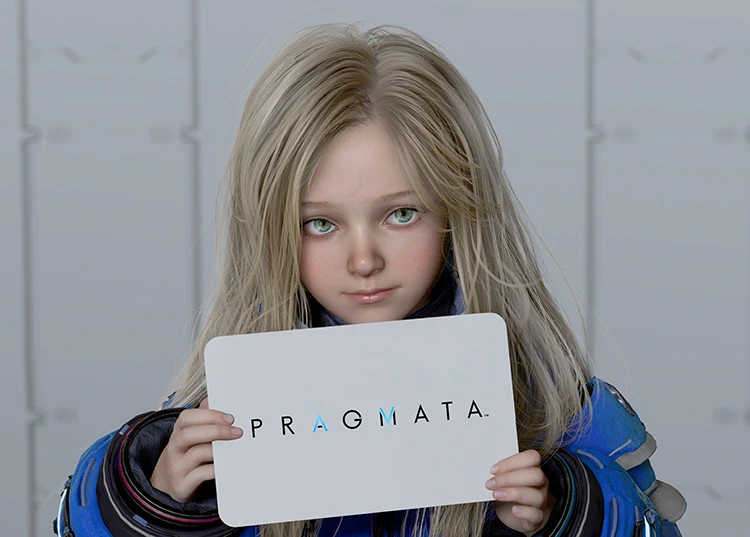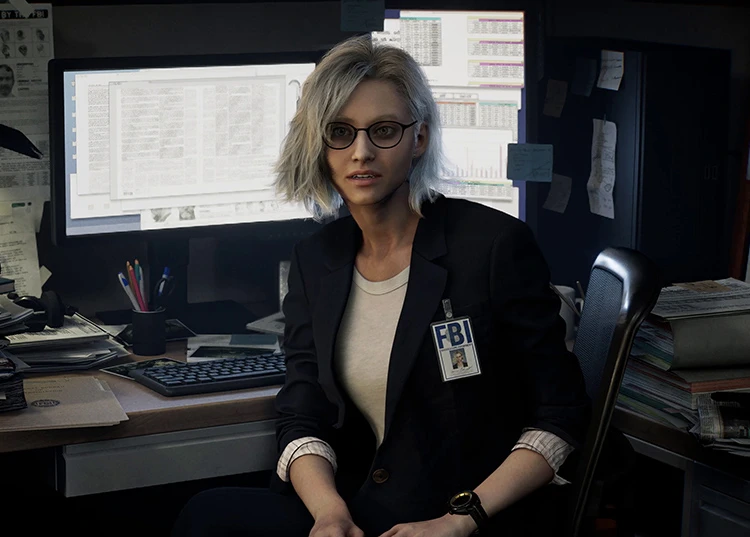Get items just by logging into Blade & Soul Revolution! Remember where they’re located to claim them!
Check-In Rewards
Check-in rewards can be claimed once per day upon logging into the game.
Check-in rewards reset every day at 00:00 (UTC +8).
Be sure to claim any rewards before the reset!
Check-in rewards can be claimed from the Check-In Reward menu.
1. Tap the [Quick Menu] from the main screen → then tap [Check-In Reward].
2. The basic check-in reward available is the monthly check-in.
Available rewards may change based on character, status of the account, or through a patch.
3. There are other event check-ins available, with rewards changing based on the type of event.
Better rewards are available the more you check in, so be sure to check the list of available rewards and claim them consecutively!
Rest Rewards
Rest rewards correspond to time spent outside the game.
1. These rewards scale with time spent away outside the game. 1 rest point is gained every 5 minutes, with a maximum of 100 points total.
2. The amount of available rest rewards differ based on how many rest points are owned. Check the Rest Reward menu to see the available amount of rewards.
3. Rest points cannot be partially used. All owned points will be consumed if a reward is claimed.
4. Unclaimed rest points won’t disappear in the event of extended absence from the game. Claim rest rewards from the quick menu’s rest reward tab.
Tap the [Quick Menu] from the main screen → then tap [Rest Reward].
Event Rewards
Time-based Login Rewards
1. These events are sent via push notifications, and rewards can be claimed in the time frame specified when you log into the game.
2. Time-based login rewards can be claimed from the account mailbox. These rewards will only be available during the specified time period, and can’t be claimed at any other time. Only 1 reward is available per account. Any claimed rewards can’t be moved or shared with other characters on the account.
Event Check-In Rewards
1. Event check-in rewards can be accessed by tapping [Quick Menu] from the main screen → then tapping [Check-In Reward].
2. Event check-in rewards are available only during the duration of the event.
3. These rewards can be claimed once per day and reset daily at 00:00 (UTC +8).