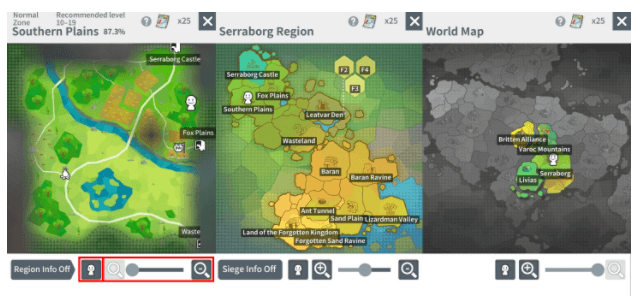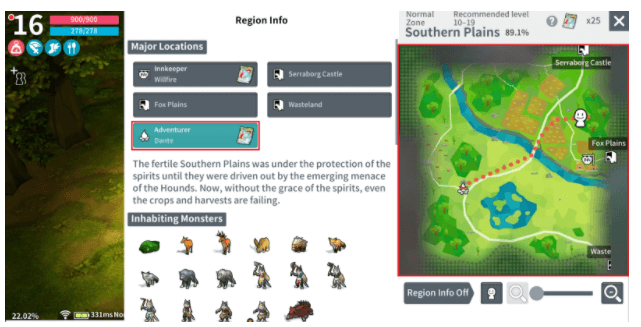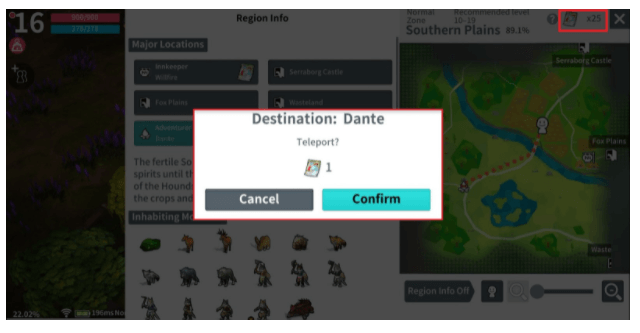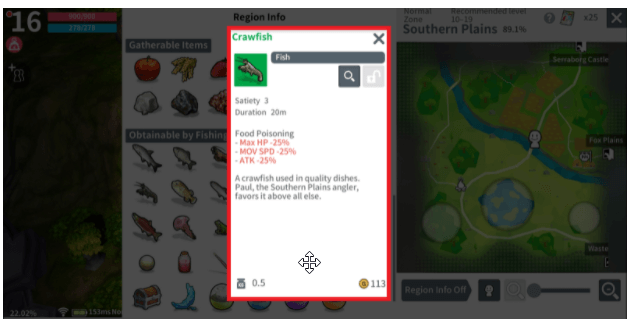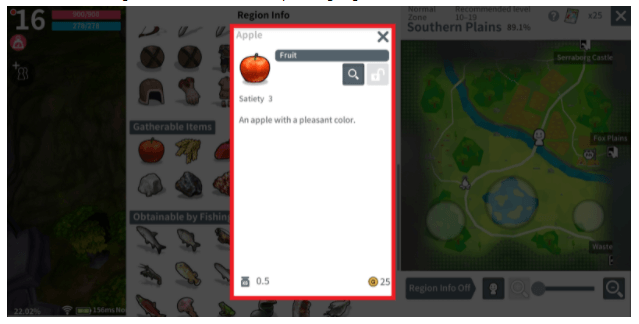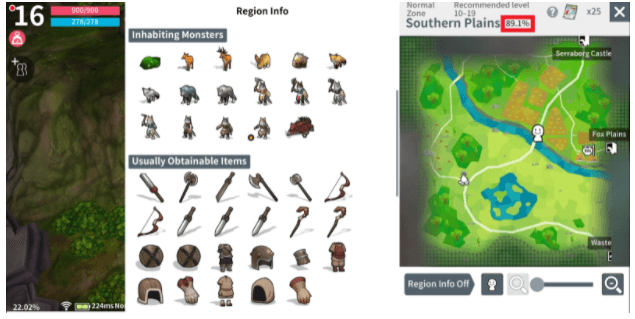Access Method
Tap the minimap on the left of the main screen to access the map.
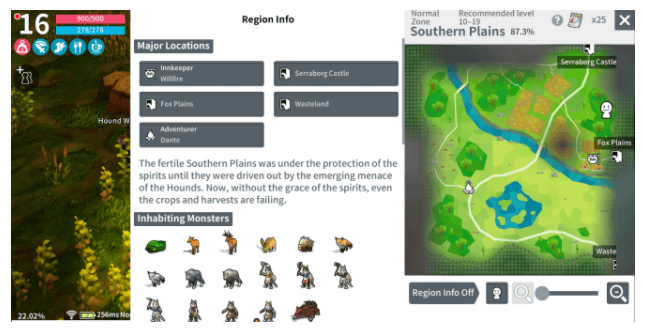
World Map
Tap the minimap on the left of the main screen to access the map.
Click this avatar icon on the bottom of the map to view my current location, and you can also zoom in and out of the map to view other regions of the World Map.
Major Locations
Major locations and NPCs can be viewed through the top-left. Tap them to automatically go to the corresponding location and region.
Travelling along the red dotted lines is important!
You can use a “Teleportation Picture” to instantly travel to specific NPCs. Check the number of Teleportation Pictures you currently have in stock before using it.
Region Information
Check the location of monsters inhabiting the current region and view commonly obtained equipment / gatherables / fishing items.
Tap the Inhabiting Monsters image to view each monster’s name and habitat location.
Tap the Commonly Obtained Items image to view its stats compared to your current equipment.
Check off “View Without Enchant Stats” for your current equipment to view equipment comparisons more easily.
Items that can be gathered from the corresponding regions can be viewed.
Items that can be obtained through fishing from the corresponding regions can be viewed.
Items obtained through Gathering and Fishing can be used as ingredients for Cooking.
The corresponding Search Rate for the region can be viewed on the right of the region name.