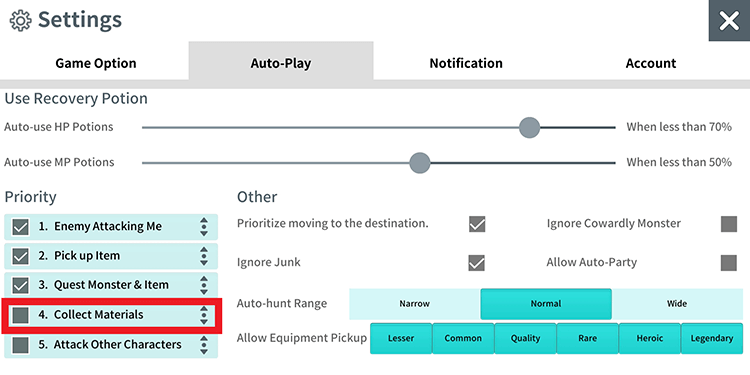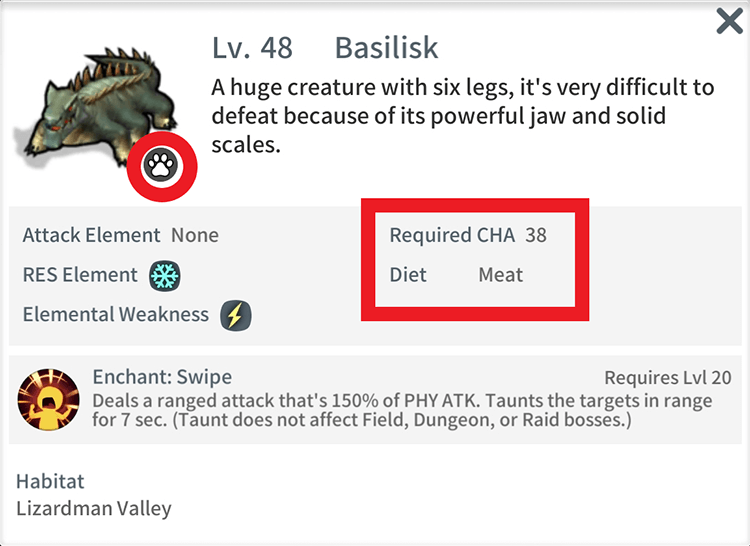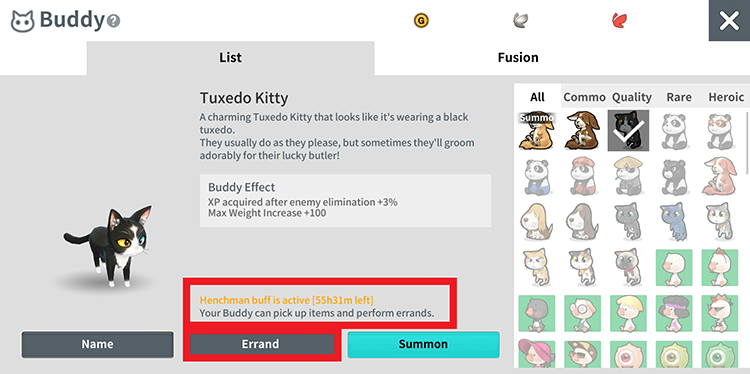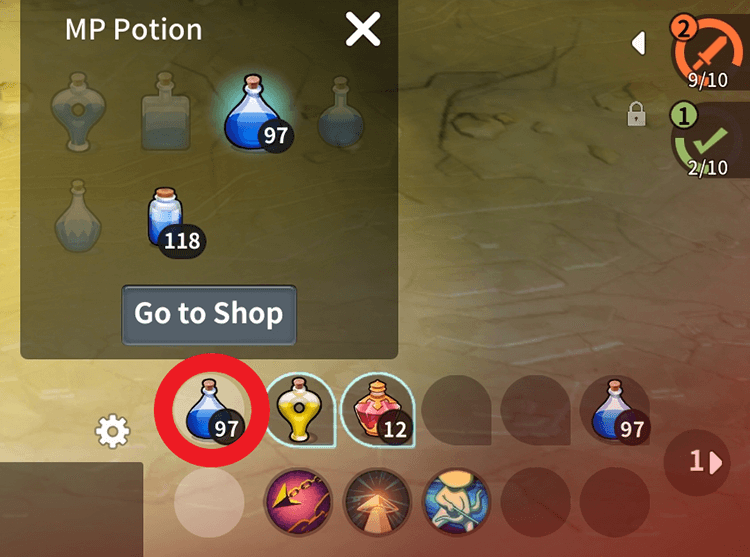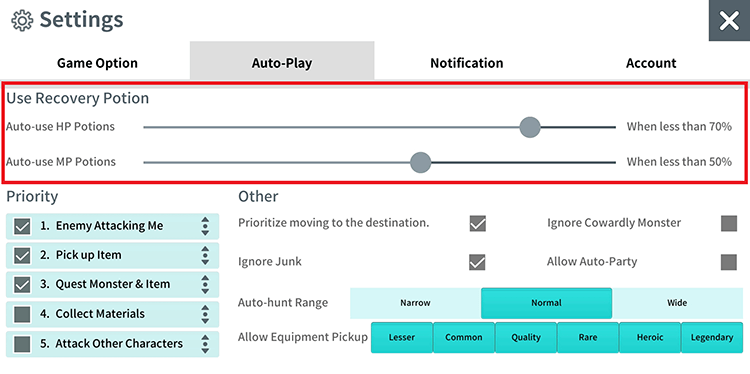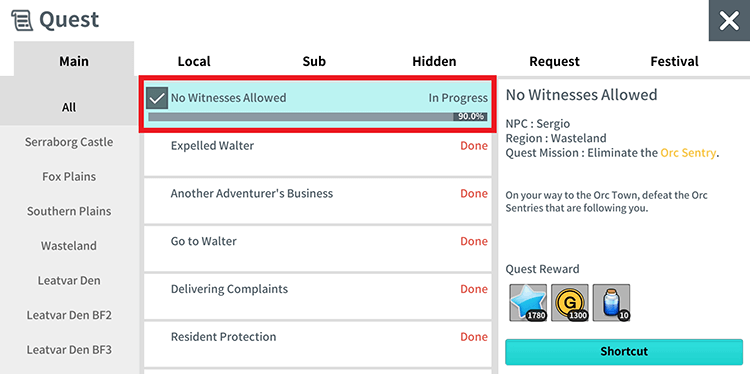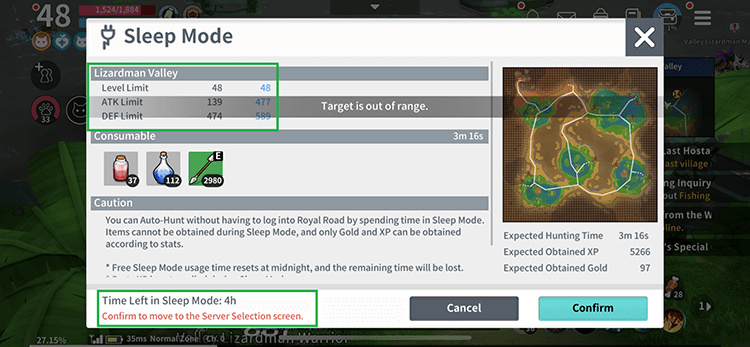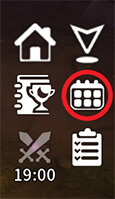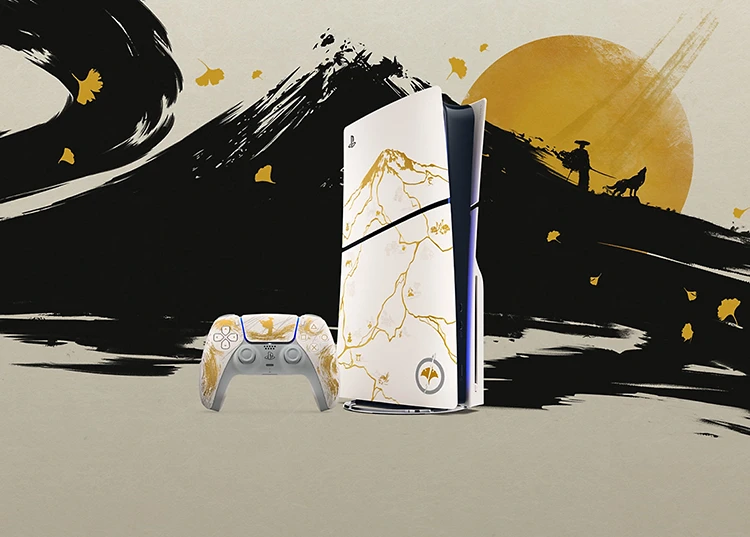Automatic Skill Settings
There are cases where newly acquired skills are not set to automatic even when registered in a slot.
Here is how you set up your skills to be automatic.
Add skill to the slot.
Once added, press and hold the skill.
An “AUTO” text will appear and blink.
While holding down the skill, swipe upwards. Then, press the Auto button on the bottom left side of the screen to use the skill automatically during combat.
You can go through the steps above to turn off the automatic skill settings as well. Simply press and hold down onto an automatic skill, then slide it up.
Gathering Settings
If you’re having trouble gathering materials, you can try utilizing the Auto-Play feature to gather.
You can go to the Auto-Play settings and select the “Collect Materials” option to automatically collect materials when going near gatherable objects.
Go to Settings -> Auto-Play -> and check the checkbox for “Collect Materials” under the Priority section.
You can adjust the priority of automatically collecting materials by pressing the arrows next to the category. If you want to prioritize gathering more, try pushing the priority up higher.
Taming Pets
You can feed various monsters in the field to tame them. However, the Charisma and Feed required for Taming will vary depending on the monster, so please check out the below.
Tap the main menu icon -> Codex -> open a monster.
Select the region where the desired pet is located.
You can check out the Feed and Charisma required as you select the desired pet. There are different types of Feed such as Meat, Grass, Bugs, or Honey. Each monster has its own preference of Feed.
You can purchase Feed from the Pet Supply Merchant of each town.
Stand in front of the monster you want, register the feed in a quickslot, then tab the feed in the slot and then the chosen monster. Your Charisma level does not guarantee a 100% catch, so try again until you succeed.
If you are not an Archer, you will be able to learn pet taming through a quest at level 45.
Make Use of Buddies
Buddies aren’t just cute animals. They collect items for you and even send them home when your inventory is full. They offer a much more comfortable combat experience.
Go to Bag -> Consumables, select a Buddy egg, and press open.
Go to Bag -> Consumables, select a Premium Feed, and press to use. Your Buddy cannot pick up items or go on errands if you don’t feed them.
Press the Buddy icon on the left.
Select the activated Buddy and press summon.
Take them into combat with you. They will pick up items or can go on errands when the inventory is full.
Changing Potions
This is for when you want to use better potions instead of the default potion.
Press and hold the potion icon on the bottom right.
Press the potion you wish to use.
This will change the potion registered to the slot.
How to Check Quest Details
This is for when you want to check the details of the quests you’ve received.
Go to Menu -> Quest.
Press the quest you want to check.
This will show the content, target NPC, location, description, and reward details of the quest.
Press the Shortcut button at the bottom to go to the location of the quest.
Sleep Mode
Specifically for global launch, Kakao Games has prepared an offline mode called “Sleep Mode” help you can continue to grow your hero even in your sleep!
Go to Menu -> Sleep.
You can only use sleep mode in the field and if you are in a field where you cannot use sleep mode, you will see the message “Cannnot use Sleep Mode in this region.”
For regions where you can perform Sleep Mode (for the general time of 4 hours), you will be able to see the requirements that your character must meet.
You need to meet the basic requirements of Level, Attack, and Defense so that your character will not be killed during Sleep Mode.
In Sleep Mode, you will be able to continue fighting to gain Gold and XP but please note it will be of less efficiency than playing in normal mode.
Your Sleep Mode will automatically end if you run out of HP Potions, Flask (for Alchemist), and Arrow (for Archer). Running out of MP Potions will affect your field efficiency.
You can also extend your Sleep Mode by +4 hours by purchasing the Shop item Premium Sleep Mode (14 Days).
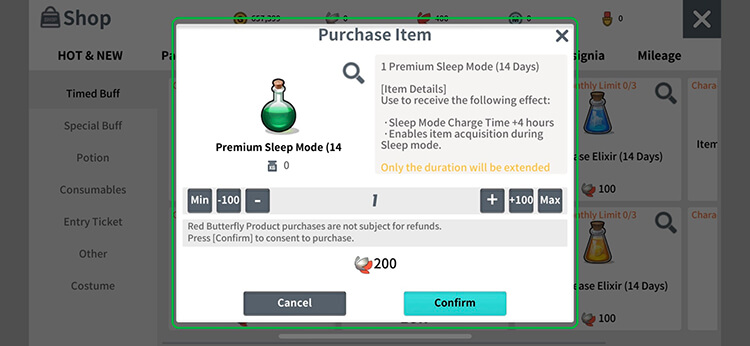
Using this item will grant you a Premium Sleep Mode which will now give you looting ability. Your character will gain XP, Gold, and also loot items from defeating monsters in Premium Sleep Mode, and it will loot up to 150% of your current Weight.
If you were using Sleep Mode, you will only be able to go back into the game to your character who is in Sleep Mode in character selection screen (you cannot access your sub-character if you have a character in Sleep Mode).
Weed’s Growth Plan
Try to complete the mission from Weed’s Growth Plan! You will find yourself experiencing various content through the event and also receive rewards by completing missions.
Press event icon -> Growth Guide -> Weed’s Growth Plan
You can receive mission rewards in order by completing the missions.
Rewards can be claimed at the mailbox.