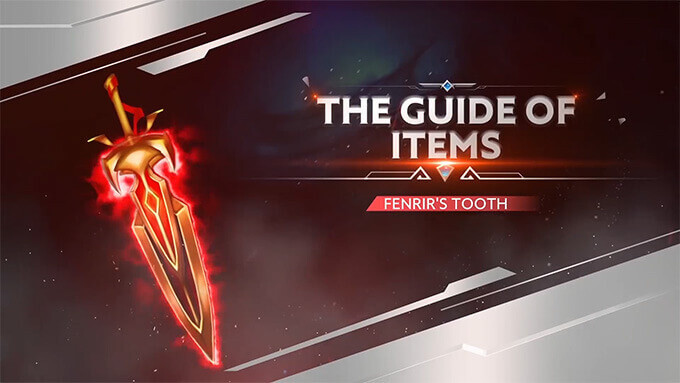Save and Recover your Arena of Valor Account Data

There is a risk that you will lose your Arena of Valor Account Data when you will log in the game after the update. Please read the following tips carefully.

FOR GUEST ACCOUNT USERS

– Update your game app directly instead of deleting and re-installing the game
– DO NOT clear your cache
– DO NOT LOG OUT your Guest account
There is still a risk that you will lose your data in future. Therefore, we recommend you to use a Facebook account and to bind your Facebook account to your player account.
Go to Settings -> General.

The linkage of your Facebook account is irreversible. You will not be able to link to another Facebook account later.
PARTICULAR CAUTION REGARDING FACEBOOK APP: If your have the Facebook App installed on your phone or tablet, before logging in the game, ensure that Facebook App is logged in with the same Facebook account that you use to connect your Arena of Valor Player account. Then when you log in the game, be sure to choose the desired Facebook account. Otherwise, you risk to link your player account with your little sister’s Facebook account that just checked her message before you on the phone or the tablet. The linkage is irreversible.
FAQs
Before the update I always played with a Guest account and I never bound my account to Facebook. After the Update when I logged in I choose Facebook Login and then choose to Bind my account. Can I unbind this account with my Facebook account?
No, once bound you are unable to unbind your account.
Before the update I always played with a Guest account and I never bound my account to Facebook. After the Update when I logged in I choose Facebook Login and it created a new account. Can I go back to my original Guest Account?
To solve this issue, complete the tutorial in game and then go to settings and log out of the game. Then open AOV and click on Guest log in to access your original account if you are playing on the same device.
Before the update I always played with a Guest account and I never bound my account to Facebook. After the Update when I logged in I choose Facebook Login but then choose not to Bind my account and it created a new account for me. Can I go back to my original Guest Account?
To solve this issue, complete the tutorial in game and then go to settings and log out of the game. Then open AOV and click on Guest log in to access your original account if you are playing on the same device.
FOR FACEBOOK ACCOUNT USERS

PARTICULAR CAUTION REGARDING FACEBOOK APP: If your have the Facebook App installed on your phone or tablet, before logging in the game, ensure that Facebook App is logged in with the same Facebook account that you use to connect your Arena of Valor Player account. Then when you log in the game, be sure to choose the desired Facebook account. Otherwise, you risk to link your player account with your little sister’s Facebook account that just checked her message before you on the phone or the tablet.
The linkage of your Facebook account is irreversible. You will not be able to link to another Facebook account later.
FAQs
I already bound my Facebook account to my player account but when I choose Facebook login it created a new account for me! What do I do?
This has occured because you logged into AOV with a different Facebook account then you originally created your AOV account with. To solve this issue, complete the tutorial in game and then go to settings and log out of the game. Then before reopening AOV, ensure that you are logged into the same Facebook account that you originally created your AOV account with in your Facebook App. Then open AOV and click on Facebook log in to access your original account.
I already bound my Facebook account to my player account but when I choose Facebook login it I entered into a different AOV account! What do I do?
This has occured because you logged into AOV with a different Facebook account then you originally created your AOV account with. To solve this issue, go to settings and log out of the game. Then before reopening AOV, ensure that you are logged into the same Facebook account that you originally created your AOV account with in your Facebook App. Then open AOV and click on Facebook log in to access your original account.
I already bound my Facebook Account with my AOV account BUT I clicked on Guest LogIn by mistake. How can I get back into my original account?
To solve this issue, complete the tutorial in game and then go to settings and log out of the game. Then before reopening AOV, ensure that you are logged into the same Facebook account that you originally created your AOV account with in your Facebook App. Then open Arena of Valor and click on Facebook log in to access your original account.
Why is there only one server to choose from? When will there be more servers?
In order to meet the demands of players globally, we are working hard to set up new servers. In the new version, we have revamped the login system and added a server selection feature. There is only one server available at the moment, which is the European server, but we will be more servers in the future.
Can I switch my account between different servers?
Your account data can not be transferred between servers. That means that you can not be moved to other servers.
Can I play on multiple servers with it?
Yes, your Facebook account can be bound to one account per server. See below how to change the server in setting.

Source: Arena of Valor Official Forum.